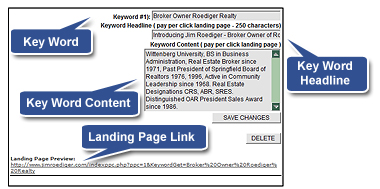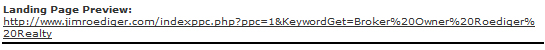As was explained previously, you can add as many key words as you want. Once you save a key word, you will see a new input form associated with that Key Word shown as the top input field.
You can edit or delete your key word using this form.
|
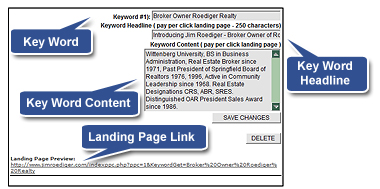 |
Keyword, Keyword Headline, Keyword Content and Landing Page Link
Keyword Headline: will appear at the top of your "Landing Page" and should not be so long as to cause the line to wrap to a second line.
A summary statement that uses the "Keyword" should be constructed such as "Introducing FlyerMaker Pro Virtual Tour Feature". Any or all punctuation or keyboard characters are allowed.
Keyword Content: can be constucted using plain text or any valid HTML. There is no limit to the length of this content. Logically, it should be developed to further illustrate the Key Word. It is sometimes appropriate to mix several instances of the key word into the content.
* Tip: A Headline tag can be used in your content which search engines pay closer attention to.
An exmple might be:
<h1>Specializing in the Dayton Ohio Real Estate Market</h1>
Some more helpful tags are displayed below.
- <br> Adds a new line feed. Use to separate paragraphs and add white space between lines.
- <strong> bold </strong> Makes text bold
- <em> italic </em> Makes text italic
- <font color="red">color red </font> Makes text change color red
- <font size="+3"> to larger size </font> Makes text change to larger size
- <font size="-2"> change to smaller </font> Makes text change to smaller
- <img src="http://www.flyermakerpro.com/vticon.jpg">
Inserts an image. 
Images are all over the internet. To find one you want to use, right-click on any image you see and click on "properties".

Landing Page Link: is automatically generated with each key word. Click on the link and a new window will pop up showing you the landing page you have created.
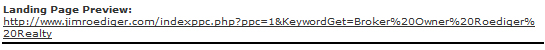
When you see the new window, notice the url in the address bar. It will look similar to the following:
http://www.flyermakerpro.com/indexppc.php?ppc=1&KeywordGet=Real Estate Flyers&Admin=true
The end of the link has a special variable appended, "&Admin=true".
The purpose of this is to allow you to preview the link as many times as you want without registering a hit in your web stats tracking area. If you remove "&Admin=true" and view the landing page, you will see a hit registerd with a label like "Search Engine 1: Keyword: Real Estate Flyers". This tells you what key word was clicked on in Google or some other search engine so if you want to embed this link into your home page or into your Google AdWords account, you will be able to direct the user to a very specific landing page.
Note: Google Adwords accounts are a way to pay per click to advertise your web site. It is possible to direct more traffic to your site by establishing an account with them and choosing a fixed budget you are willing to spend.
|
|
|
|