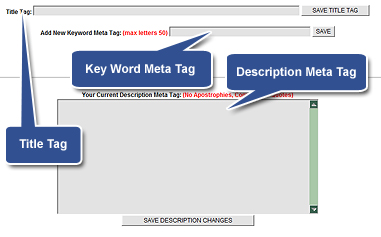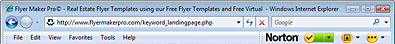The key to success with this tutorial is to understand how the search engines rank your page. They take into consideration how relevant a particular web site is to the key word typed in by the user of Google or Yahoo and others.
The best result occurs if all of the areas of your site , i.e. title tag, keywords, description and content, blend together to corroborate the relevancy of the key word typed by the user.
Page Ranking is a closely guarded secret by Google but we have not seen the general guidelines below fail to improve the ranking of all our client web sites.
Begin by logging in to your site using the "LOGIN" button located in the lower left corner of the web site.
|
|
Step #1: Access the Marketing Key Words page. |
 |
Step #2: Adding your tags and keywords.
Your web site will save and create the necessary HTML code for you as you use the described inputs below on the Marketing Keywords page.
|
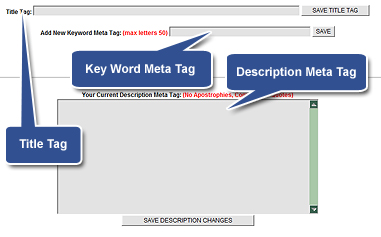 |
Title Tag
You would type:
John Smith - Realtor in the Dayton OH area.
The web site will then create:
<TITLE>John Smith - Realtor in the Dayton OH area</TITLE>
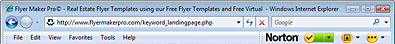
The title tag appears in the "Title Bar" of the browser. It describes the main subject matter of the web site. The most important information should appear at the front of this tag since most title bars will only show a limited number of characters and you want the users to see this.
Search engines will scan the entire title tag and may excerpt a portion of it to be included in the search result so it is ok to have a longer tag but keep the most important information at the beginning.
Excerpt from www.webrankinfo.com about the Title Tag
Among the particular points of a Web page, if one had to optimize one of them, it would be without question its title. Standard HTML specified a special tag for the title of the page, and the search engines attached a great importance to it.
Your title must absolutely contain your most significant keywords. In general the title of the home page is the same as the name of the site, followed-up possibly of a small slogan. Preferably put the most significant words at the beginning.
It is also of primary importance not to repeat the same title on all your pages. On the one hand because you lose the possibility of varying the keywords, and on the other hand because if several pages of your site get listed in search engine results, the Net surfer is likely not to visit them all, thinking that it is about the same thing.
About the maximum (or optimal) length, one speaks on average about 60 characters, but this number is different according to the search engines.
www.WebRankInfo.com
Key Word Meta Tag
You would type:
Flyer Maker
The web site will then create:
<META NAME="Keywords" CONTENT="Flyer Maker">
Key words are search terms that users will type into a search engine like Google.
There is no limit to the number of key words you can add to your site. Don't add commas between your keywords or after your keywords. The web site will automatically seperate each keyword or phrase with a comma.
The goal is to try to anticipate what a user will be typing into the search engines and include that "key word" or "key phrase" into your web site.
Key words can be "key phrases" or individual words.
Try to narrow the scope of your key words and not choose broad ambiguous terms. For example, it may be better to choose "South Dayton Ohio Homes" than "Ohio Homes" since the search result for "Ohio Homes" will probably return thousands of potential web sites. Users usually click on links on the first or second page of the search results and you most likely will not appear there.
Each key word you add will allow you to create a landing page with content relevant to that key word which will be explained later.
Description Meta Tag
You would type:
Real Estate Flyer Maker with Flyer Templates
combined with Virtual Tour Slide Shows for Realtors.
The web site will then create:
<META NAME="Description" CONTENT="Real Estate Flyer Maker with Flyer Templates
combined with Virtual Tour Slide Shows for Realtors.">
A portion of this content may appear in the search engine result. Google will excerpt a portion of this tag that matches the key word. It should be written in a gramatically correct form. Word it in such a way as to get a good grade from your english teacher.
Do not use apostrophies, commas or quotes.
|
|
|
|