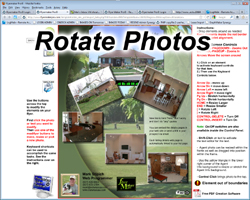Tutorial for Keyboard Control Features and Tool Pallet ButtonsQuick Start GuideGo to page: 1 2 3 4 5 6 7 |
|
||
Here are a list of capabilities that are controlled by the keyboard:
|
||
|
#6: Rotate Photos. First click on the photo you want to rotate. Then for Clockwise rotation use the Right Square Bracket ] key and for Counter-Clockwise rotation, use the Left Square Bracket [ key. Alternatively, click on a photo, then use one of the Rotation Tool Pallet buttons. (see below) 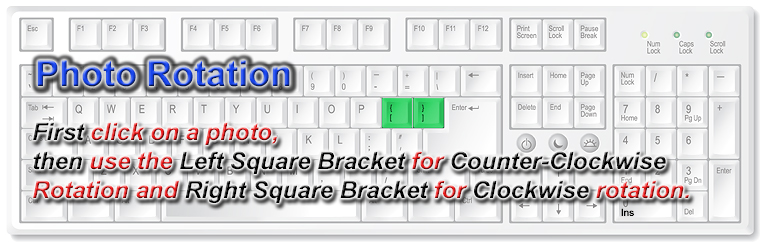  |
||
|