|
|
Here are a list of capabilities that are controlled by the keyboard:
- Zoom the flyer in and out for close up work.
- Moving photos and text boxes around.
- Resizing photos and text.
- Stretch or Shrink photos and text.
- Deleting/Restoring photos and text.
- Rotate Photos.
- Swapping photos with new photos.
|

|
|
#3: Resizing photos and text boxes.
First click on a photo or text box.
Then use either set of HOME or END keys OR use one of the Plus (+) or Minus (-) tool buttons (see below) at the top of the flyer.
The aspect ratio of the photo or text box is maintained.
To resize the agent photo, click on the outer edge of the photo. There is a gold frame which is where you should click to select it as the item to resize. Then follow the keyboard or tools instructions above.
|
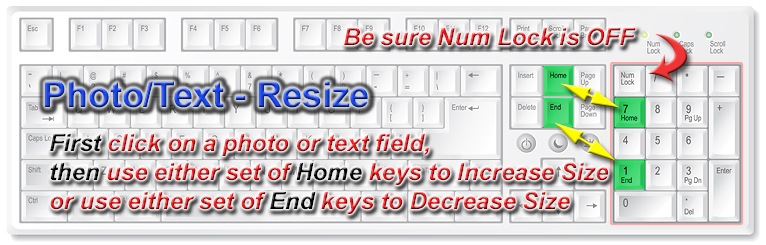

 Note: If you don't see the tool pallet, click the green Tool Pallet button at the top left of the flyer. Note: If you don't see the tool pallet, click the green Tool Pallet button at the top left of the flyer. |
|
|
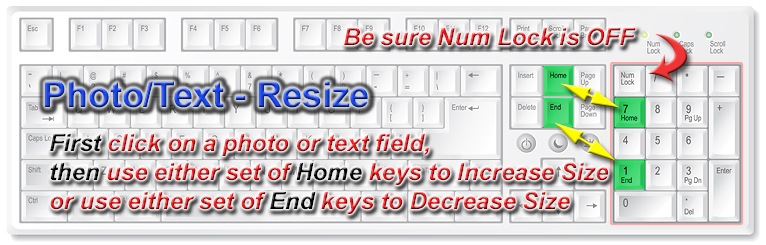

 Note: If you don't see the tool pallet, click the green Tool Pallet button at the top left of the flyer.
Note: If you don't see the tool pallet, click the green Tool Pallet button at the top left of the flyer.